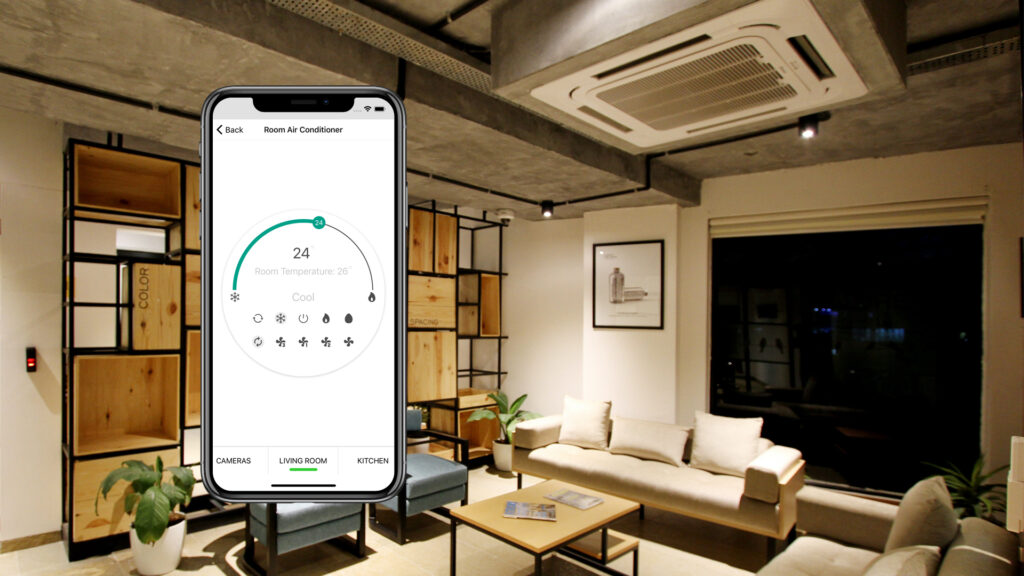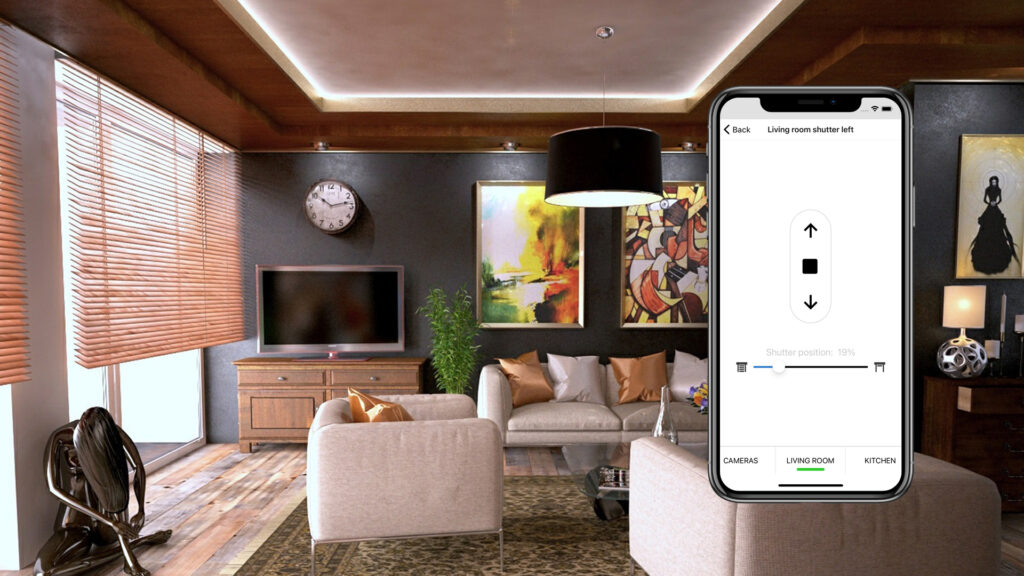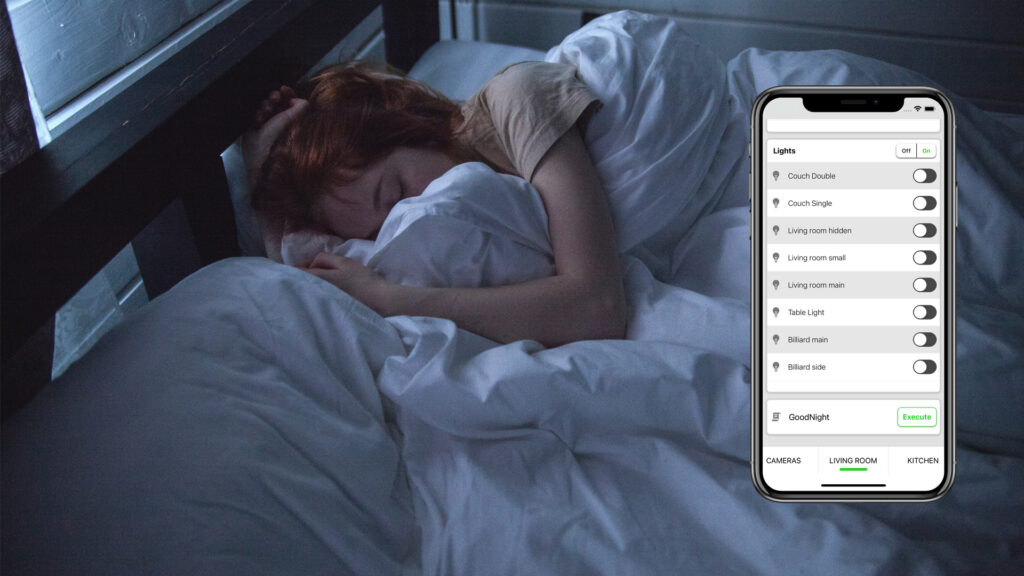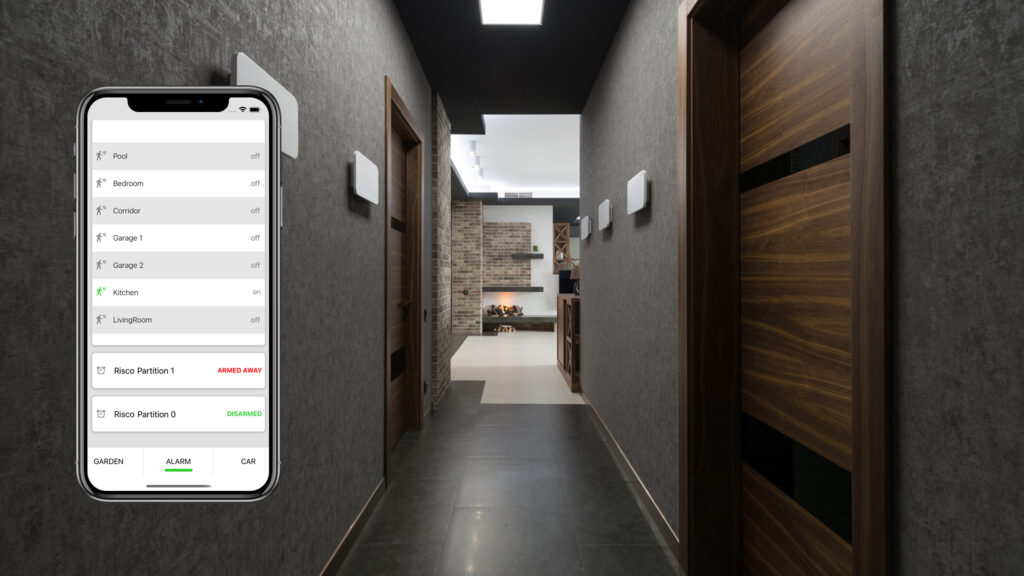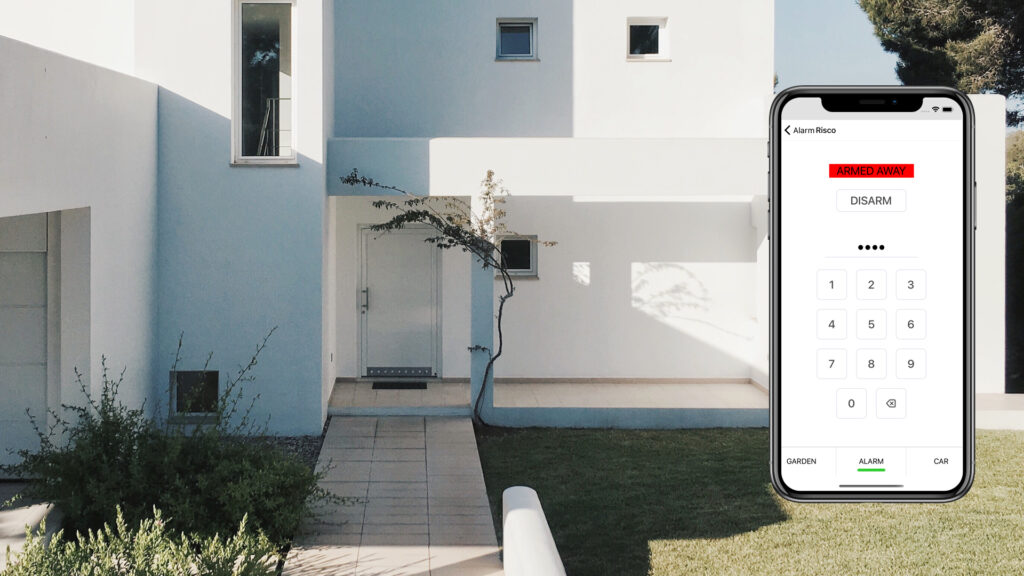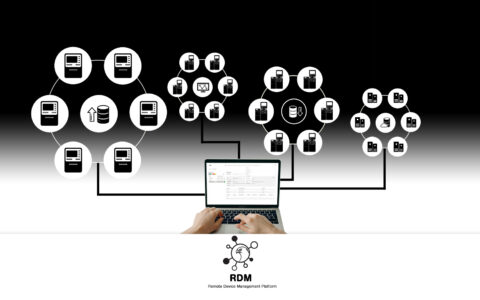RDM is a client-server platform designed specifically to facilitate the management and task deployment on remote devices in networks within vast geographical areas and different time zones. RDM has been designed with special functionality in mind for the environment of Self-serve devices, the same can be utilized for Single Board Computers, PCs, Servers or Devices running almost any OS from Windows, Mac OSX and Linux distributions.
Remote Task Deployment and Management like never before.
Task management is handled through the Task Scheduler, the core module of RDM. Tasks can easily be created and include any set of customized commands. Tasks can be scheduled for future deployment or be deployed immediately and can be sent to one or multiple clients at once.
- RDM Tasks may include endless possible combinations of ‘Run’ and ‘Revert’ steps to ensure that even the most challenging situations can be tackled. Also, remote disk image deployment is now possible.
- RDM can remotely and silently update devices without any end-user intervention. It also ensures fleet’s software version uniformity, minimum time until ‘up-to-date’ and maximum uptime.
- It can also flash the BIOS ROM or firmware of remote devices.
- Guaranteed delivery of messages sent from the client to the server.
- Ideal for software deployment across multiple time zones, at the respective device time zone or at the time zone of the server.
- Capability to export task reports customized for business or technical users. Task reports can be automatically attached in an email or text notification upon task completion.
Wide range of remote management capabilities
RDM allows the administrator to remotely set the platform software state of the devices found in the network. In particular, when dealing with Self-Serve devices it is important that the administrator can set the state of one or more Self-Serve devices at a time, of one or more groups at a time (grouped based on attributes) or of the entire fleet. Also available is the option to set the state immediately or at a scheduled time. The state options offered are “in service”, “out of service”. Additionally the device can be rebooted or the platform software can be restarted.
The client software of RDM running on the remote devices is platform software agnostic, as it can control the state regardless of the platform software type, thus making the control of a fleet with mixed devices and platform software, e.g., Self-serve devices, seamless.
RDM makes it easier for the administrator to see the status of all remote devices. This is achieved via color coded monitoring of all devices in the network.
Also, monitoring of Devices is possible via filtering based on any device characteristic like location, motherboard type, OS type, platform software type/state and others.
RDM also offers a wide range of Remote Live Troubleshooting capabilities:
- Via File system navigation, it can navigate available drives of the file system to select multiple directories and files to upload. Also, it allows to directly define a specific path.
- It can monitor OS services and processes and also offers the option to start/stop and enable/disable any such service or process.
- Supports custom defined Live commands like netstat, ipconfig etc. depending on the device OS.
- It can manage OS event logs filtered by type.
- It can upload remotely the device registries. (Windows OS)
- It allows the user to capture screenshots from the device.
Security
- Hardened to comply with the strictest security standards.
- Passive mode communication for the client-side software.
- Ability to precisely define user privileges at all levels. A user or user group can be restricted to only use certain functionality.
- Communication between the server and the remote devices is encrypted to the latest encryption standards.
Versatility
- Designed for multi-language support – new languages can easily be added.
- Multiplatform, supports Intel/Arm 32 and 64 bit architectures. The Client has been certified to work on Windows, Mac OSX and Linux OS.
- Due to bandwidth throttling, RDM can operate well in old networks with limited bandwidth.
- Support for most popular RDBMS systems.
- Option for either on-premise or SaaS multi-tenant installation.